Description:
Microsoft Word: Document Creation and Editing
Microsoft Word is a versatile word processing application that empowers users to create, edit, and format documents effortlessly. Here's an overview of its key features:
1. Document Creation:
Start with a blank document or choose from a variety of templates to kickstart your project.
2. Text Editing and Formatting:
Easily type and edit text with a wide range of formatting options including fonts, colors, styles, and alignment.
3. Rich Media Integration:
Enhance your documents visually by inserting images, charts, tables, and shapes.
4. Real-time Collaboration:
Collaborate seamlessly with others by sharing documents and editing them simultaneously.
5. Styles and Themes:
Apply predefined styles and themes to maintain consistency and give your document a professional look.
6. Spell Check and Grammar:
Ensure error-free content with built-in spelling and grammar checking tools.
7. Page Layout Customization:
Customize page layout options such as margins, orientation, and size to suit your needs.
8. Headers and Footers:
Add headers and footers to include document titles, page numbers, and other relevant information.
9. Document Organization:
Utilize headings, subheadings, and lists to organize and structure your content logically.
10. Tables of Contents:
Easily generate tables of contents to navigate longer documents seamlessly.
11. Review and Track Changes:
Collaborate securely by tracking changes, adding comments, and accepting or rejecting edits.
12. Templates for Efficiency:
Save time on formatting by choosing from a wide range of templates for resumes, reports, letters, and more.
13. Integration with Other Office Apps:
Seamlessly integrate with other Microsoft Office applications like Excel and PowerPoint for enhanced productivity.
14. Cloud Integration for Accessibility:
Save documents to the cloud (OneDrive) for easy access across devices and collaborative editing.
15. Printing Options for Professional Results:
Customize print settings to produce high-quality hard copies of your documents.
16. Accessibility Features for Inclusivity:
Ensure your documents are accessible to everyone with features like Alt Text for images and Accessibility Checker.
17. Researcher and Smart Lookup for Insights:
Access valuable insights using the Researcher tool and get definitions or information with Smart Lookup.
18. Mobile Accessibility for On-the-Go Editing:
Edit documents anytime, anywhere with the mobile version of Microsoft Word available for both Android and iOS.
Microsoft Word provides a comprehensive suite of tools for creating and editing documents, making it an essential application for personal, academic, and professional use.


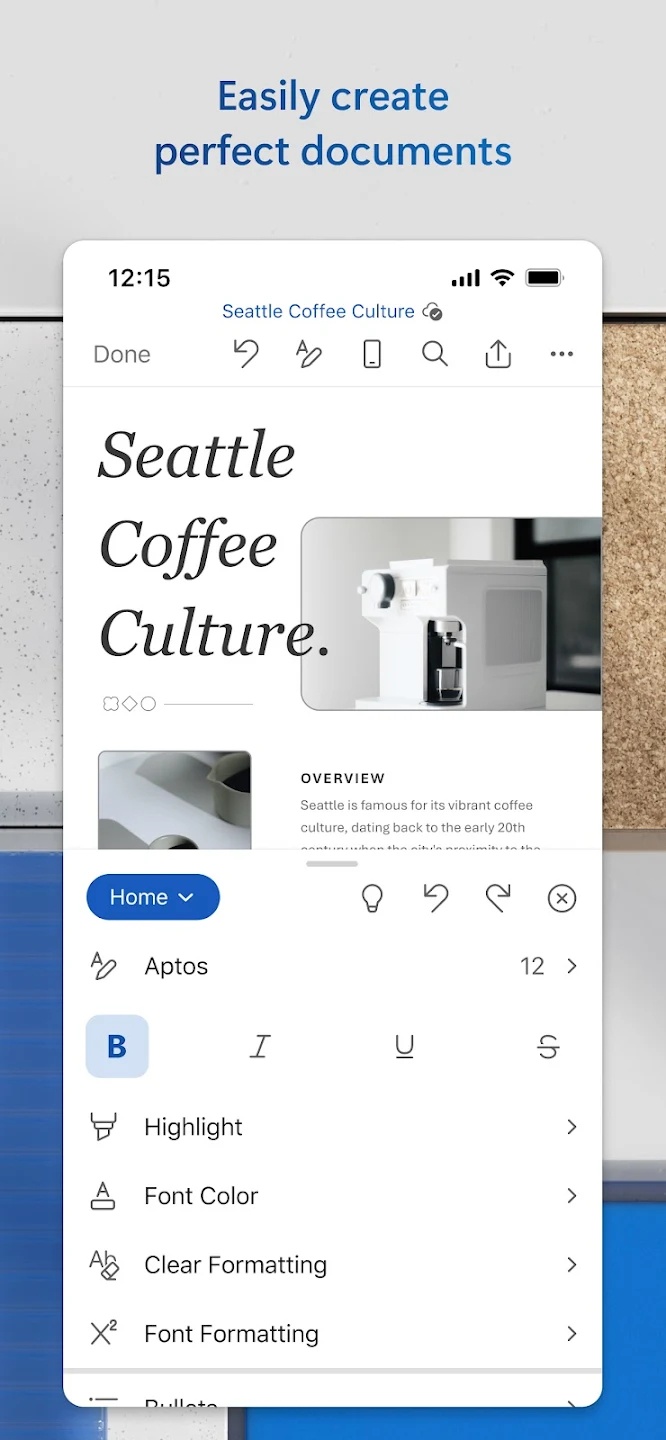

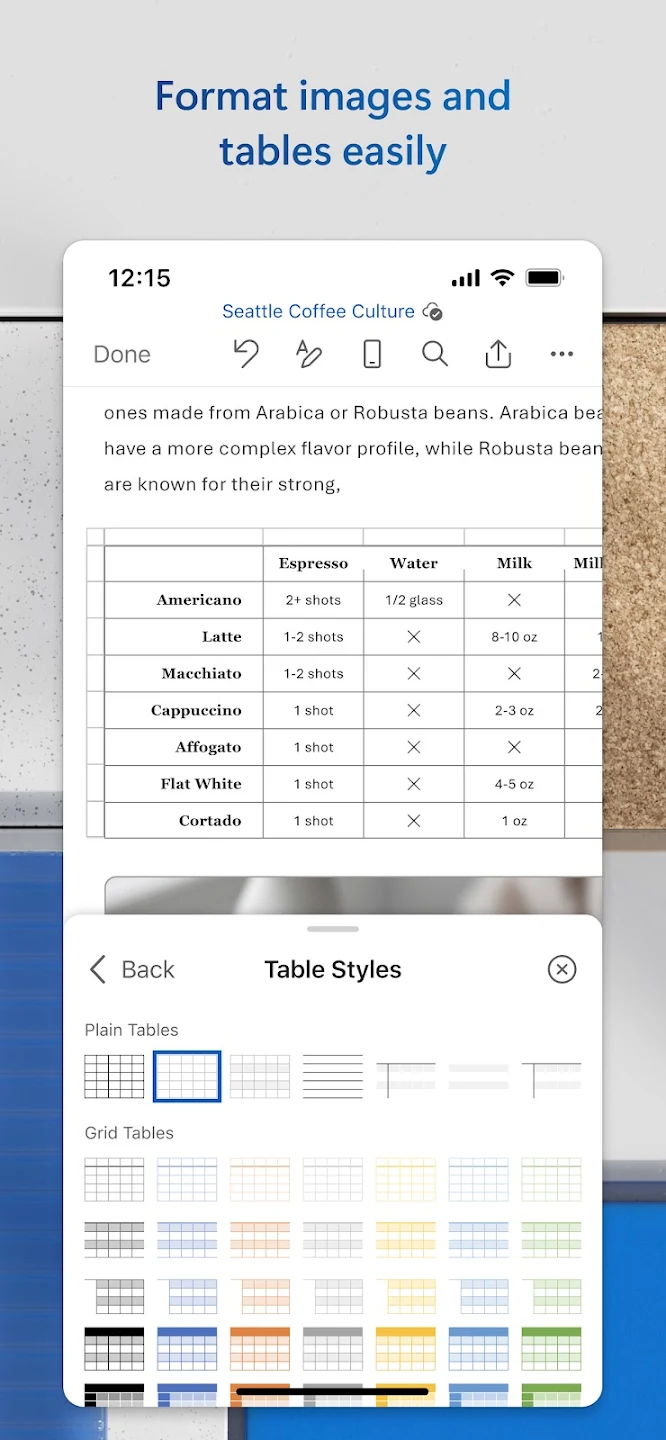
Description:
Microsoft Word: Document Creation and Editing
Microsoft Word is a versatile word processing application that empowers users to create, edit, and format documents effortlessly. Here's an overview of its key features:
1. Document Creation:
Start with a blank document or choose from a variety of templates to kickstart your project.
2. Text Editing and Formatting:
Easily type and edit text with a wide range of formatting options including fonts, colors, styles, and alignment.
3. Rich Media Integration:
Enhance your documents visually by inserting images, charts, tables, and shapes.
4. Real-time Collaboration:
Collaborate seamlessly with others by sharing documents and editing them simultaneously.
5. Styles and Themes:
Apply predefined styles and themes to maintain consistency and give your document a professional look.
6. Spell Check and Grammar:
Ensure error-free content with built-in spelling and grammar checking tools.
7. Page Layout Customization:
Customize page layout options such as margins, orientation, and size to suit your needs.
8. Headers and Footers:
Add headers and footers to include document titles, page numbers, and other relevant information.
9. Document Organization:
Utilize headings, subheadings, and lists to organize and structure your content logically.
10. Tables of Contents:
Easily generate tables of contents to navigate longer documents seamlessly.
11. Review and Track Changes:
Collaborate securely by tracking changes, adding comments, and accepting or rejecting edits.
12. Templates for Efficiency:
Save time on formatting by choosing from a wide range of templates for resumes, reports, letters, and more.
13. Integration with Other Office Apps:
Seamlessly integrate with other Microsoft Office applications like Excel and PowerPoint for enhanced productivity.
14. Cloud Integration for Accessibility:
Save documents to the cloud (OneDrive) for easy access across devices and collaborative editing.
15. Printing Options for Professional Results:
Customize print settings to produce high-quality hard copies of your documents.
16. Accessibility Features for Inclusivity:
Ensure your documents are accessible to everyone with features like Alt Text for images and Accessibility Checker.
17. Researcher and Smart Lookup for Insights:
Access valuable insights using the Researcher tool and get definitions or information with Smart Lookup.
18. Mobile Accessibility for On-the-Go Editing:
Edit documents anytime, anywhere with the mobile version of Microsoft Word available for both Android and iOS.
Microsoft Word provides a comprehensive suite of tools for creating and editing documents, making it an essential application for personal, academic, and professional use.
